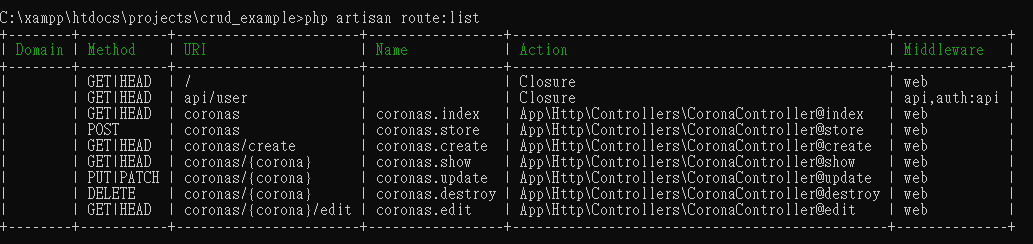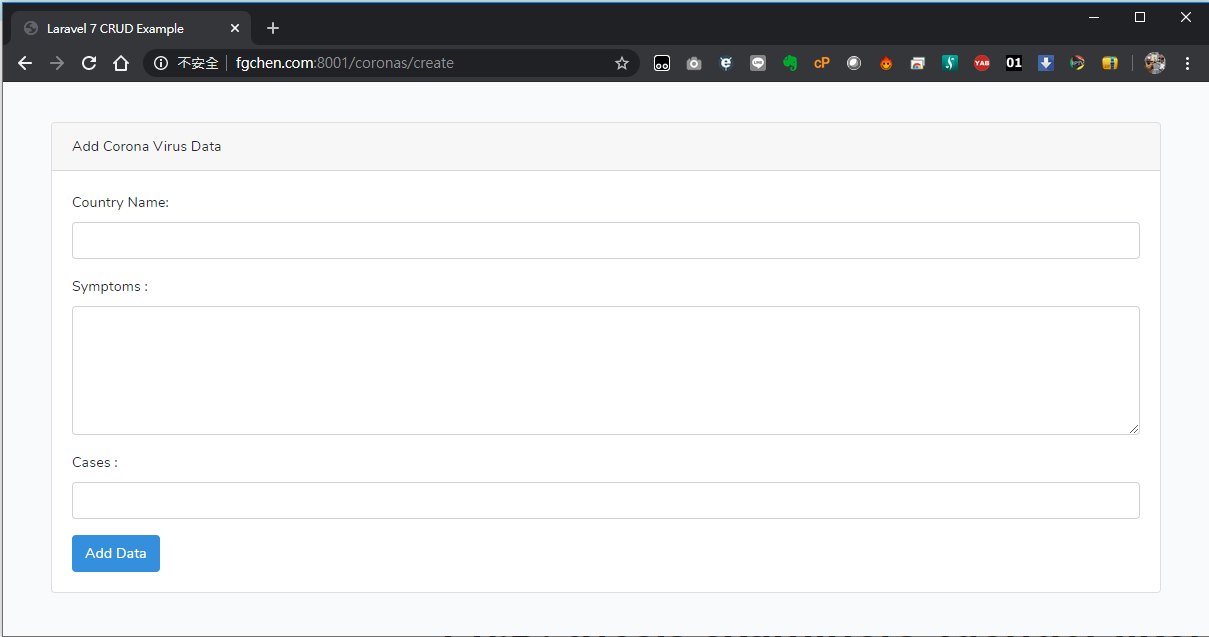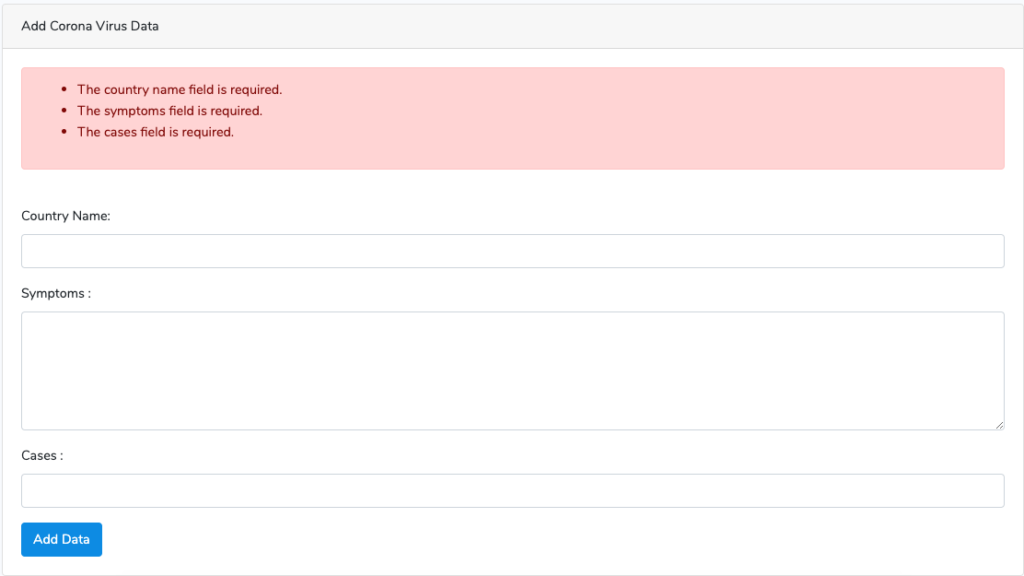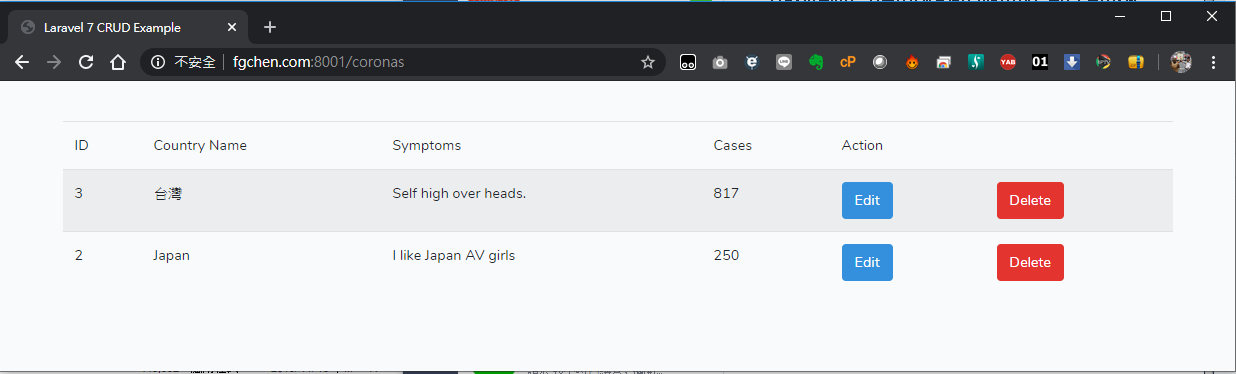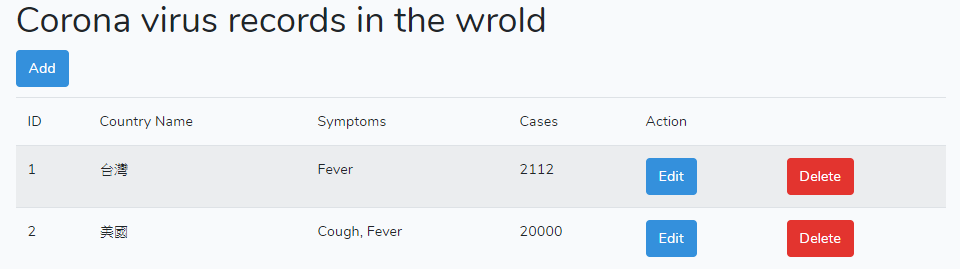【筆記-Laravel】Laravel 7 CRUD 範例
資料來源:Laravel 7 CRUD Example | Laravel 7 Tutorial Step By Step
說明:
這是PHP Laravel的一個CRUD範例,示範如何一步一步建立一個CRUD的應用。
PHP Laravel是一個後端系統框架,可以讓一個程式設計師專注於應用程式問題邏輯(解決商用/工業問題),不用花太多心思在技術細節上,也就是說,一個資訊系的學生只需要建立技術觀念,在不需要實作技術細節的狀況下,就能建立一個面面俱到的應用程式。一般來說,一個資訊系的學生要要能力寫一個應用系統往往要學非常多的學科、技術、觀念等,才有辦法建立一個”完整”的應用程式,難度之高,連我都覺得寫系統是一個超級有挑戰的工作,底下這張圖非常傳神,”嚇死一堆寶寶了”,不少念了四年的資訊系學生不想碰程式設計(特別是女生,大部份是因為社會刻板印象吧,自覺女生本來應該很”不理工”。)。因為要寫一個好的系統不容易,導入適當的框架到學生的學習是有必要的,不要coding底層細節來建立一個完整的系統,只是要學Laravel框架,基礎也是要有的,JavaScript、HTML、CSS、PHP、Bootstrap(前端UI)、SQL、資料庫模型、系統分析與設計…,有好的基礎才能在框架協助下建立好的應用程式(框架不是銀子彈)。
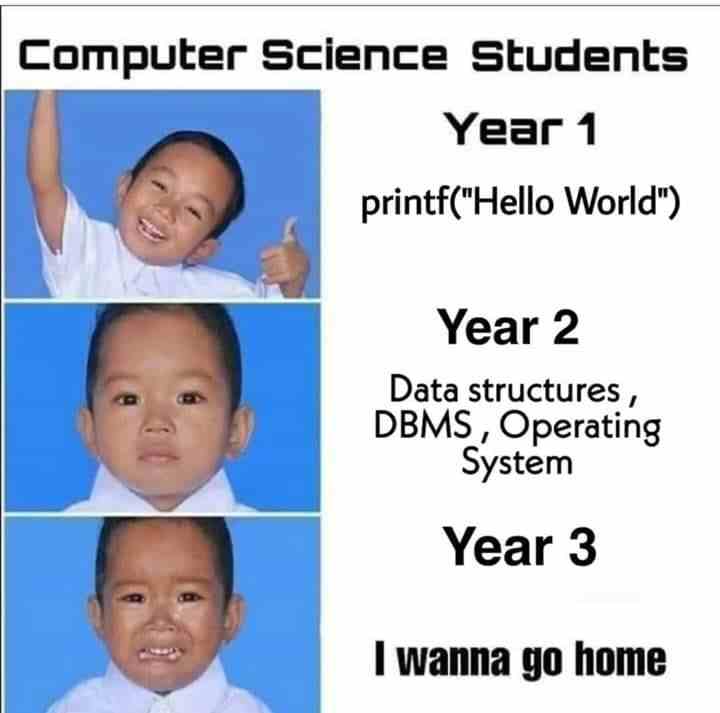
新增專案:
- laravel new crud-example
或者使用下列的指令:
- composer create-project –prefer-dist laravel/laravel crud-example
執行完畢會新增一個目錄crud-example,進入該目錄,並且更新前端的相依資料
- cd crud-example
- npm install
編輯.env檔,修改資料庫連接資料:
DB_CONNECTION=mysql DB_HOST=127.0.0.1 DB_PORT=3306 DB_DATABASE=wellsche_crud_example DB_USERNAME=wellsche_laravel DB_PASSWORD=xxxxxxxx
首先編輯/app/Providers/AppServiceProvider.php,加入表料庫schema相關的修改:
<?php
namespace App\Providers;
use Illuminate\Support\Facades\Schema;
use Illuminate\Support\ServiceProvider;
class AppServiceProvider extends ServiceProvider
{
/**
* Register any application services.
*
* @return void
*/
public function register()
{
//
}
/**
* Bootstrap any application services.
*
* @return void
*/
public function boot()
{
Schema::defaultStringLength(191);
}
}
執行:
- php artisan migrate
所需要的資料表格schema會建立好
建立model與mirgation檔
- php artisan make:model Corona -m
上面指令會產生2個檔案:
- app目錄:Corona.php
- database/migrations目錄:[timestamp]create_coronas_table.php
編輯[timestamp]create_coronas_table.php
原來的create_coronas_table.php裏的up函式:
public function up()
{
Schema::create('coronas', function (Blueprint $table) {
$table->id();
$table->timestamps();
});
}
改為:(加入2個字串表格欄位:country_name與symptoms,1個整數表格欄位cases)
public function up()
{
Schema::create('coronas', function (Blueprint $table) {
$table->id();
$table->string('country_name');
$table->string('symptoms');
$table->integer('cases');
$table->timestamps();
});
}
上面定義了corons資料表格的欄位schema,定義完後再下一次指令,完成資料表格的schema設定:
- php artisan migrate
此時可到資料庫那邊檢視coronas這個表格的欄位建立情形。

如果要反轉migration的過程,可以執行php artisan migrate:rollback來刪除coronas這個表格 (會執行down()函式)。
接著編輯Corona.php,來加入fillable的屬性:(設置’country_name’, ‘symptoms’, ‘cases’這三個欄位是可以填寫的。)
<?php
// Corona.php
namespace App;
use Illuminate\Database\Eloquent\Model;
class Corona extends Model
{
protected $fillable = ['country_name', 'symptoms', 'cases'];
}
Step 3. 建立路由與控制器
- php artisan make:controller CoronaController –resource
會在CoronaController.php(app\Http\Controllers)建立6個方法:
- index 顯示Coronas資料清單
- Create 顯示Coronas的新增表單
- Store 將Create那邊的表單所傳來的資料儲存至資料庫。
- Show 顯示一個特定的Coronas資料
- Edit 顯示Coronas資料的修改表單
- Update 將Edit那邊的資料新增至資料庫
- Destroy 刪除一筆Corona
CoronaController.php列表:
<?php
namespace App\Http\Controllers;
use Illuminate\Http\Request;
class CoronaController extends Controller
{
/**
* Display a listing of the resource.
*
* @return \Illuminate\Http\Response
*/
public function index()
{
//
}
/**
* Show the form for creating a new resource.
*
* @return \Illuminate\Http\Response
*/
public function create()
{
//
}
/**
* Store a newly created resource in storage.
*
* @param \Illuminate\Http\Request $request
* @return \Illuminate\Http\Response
*/
public function store(Request $request)
{
//
}
/**
* Display the specified resource.
*
* @param int $id
* @return \Illuminate\Http\Response
*/
public function show($id)
{
//
}
/**
* Show the form for editing the specified resource.
*
* @param int $id
* @return \Illuminate\Http\Response
*/
public function edit($id)
{
//
}
/**
* Update the specified resource in storage.
*
* @param \Illuminate\Http\Request $request
* @param int $id
* @return \Illuminate\Http\Response
*/
public function update(Request $request, $id)
{
//
}
/**
* Remove the specified resource from storage.
*
* @param int $id
* @return \Illuminate\Http\Response
*/
public function destroy($id)
{
//
}
}
編輯routes\web.php,插入以下程式碼:
// web.php
Route::get('/', function () {
return view('welcome');
});
Route::resource('coronas', 'CoronaController');
透過–resource, 你可以使用這個方法resource()產生以上所有的路由,而不需要一一個別地指定以上的路由。
Actually, by adding the following code line, we have registered the multiple routes for our app. We can check it using the following command.
實際上,藉由加入該程式碼,我們已經為我們的應用註冊了多個路由,我們可使用底下的命令來檢視這些路由:
php artisan route:list
輸出:
Step 4: Configure Bootstrap 4
安裝Bootstrap和Vue套件:
- composer require laravel/ui
安裝bootstrap ui鷹架:
- php artisan ui bootstrap
編譯初生的鷹架:
- npm install && npm run dev
Step 5: Create the views
建立並編輯views目錄下的layout.blade.php,加入下列的code:
<!DOCTYPE html>
<html lang="en">
<head>
<meta charset="UTF-8">
<meta name="viewport" content="width=device-width, initial-scale=1.0">
<meta http-equiv="X-UA-Compatible" content="ie=edge">
<title>Laravel 7 CRUD Example</title>
<link href="{{ asset('css/app.css') }}" rel="stylesheet" type="text/css" />
</head>
<body>
<div class="container">
@yield('content')
</div>
<script src="{{ asset('js/app.js') }}" type="text/js"></script>
</body>
</html>
一樣,在views目錄建立三個檔案:
- create.blade.php
- edit.blade.php
- index.blade.php
在create.blade.php加入:
@extends('layout')
@section('content')
<style>
.uper {
margin-top: 40px;
}
</style>
<div class="card uper">
<div class="card-header">
Add Corona Virus Data
</div>
<div class="card-body">
@if ($errors->any())
<div class="alert alert-danger">
<ul>
@foreach ($errors->all() as $error)
<li>{{ $error }}</li>
@endforeach
</ul>
</div><br />
@endif
<form method="post" action="{{ route('coronas.store') }}">
<div class="form-group">
@csrf
<label for="country_name">Country Name:</label>
<input type="text" class="form-control" name="country_name"/>
</div>
<div class="form-group">
<label for="symptoms">Symptoms :</label>
<textarea rows="5" columns="5" class="form-control" name="symptoms"></textarea>
</div>
<div class="form-group">
<label for="cases">Cases :</label>
<input type="text" class="form-control" name="cases"/>
</div>
<button type="submit" class="btn btn-primary">Add Data</button>
</form>
</div>
</div>
@endsection
編輯CoronaController.php,在create方法下加入
// CoronaController.php
public function create()
{
return view('create');
}
此時,到http://fgchen.com:8000/coronas/create,會看到底下的畫面:
Step 6: Add Validation rules and save data
在這個步驟,我們要加上Laravel form Validation
編輯CoronalController.php,加入app\Corona的名稱空間的使用:
<?php // CoronaController.php namespace App\Http\Controllers; use Illuminate\Http\Request; use App\Corona;
並且在CoronalController.php的store方法加入:
// CoronaController.php
public function store(Request $request)
{
$validatedData = $request->validate([
'country_name' => 'required|max:255',
'symptoms' => 'required',
'cases' => 'required|numeric',
]);
$show = Corona::create($validatedData);
return redirect('/coronas')->with('success', 'Corona Case is successfully saved');
}
store()方法接收到從建立表單來的$request資料物件,我們使用$request->validate這個方法定義資料的確認規則,使用關聯陣列分別對不同欄位給定確認規則,每一個欄位的確認規則以”|”指定多的規則。
加入的規則在確保當使用者沒有給資料(required)、最大255個字元、數值的規則下,驗證失效,畫面會有適當的紅色提示字眼:
Step 7: Display the data
我們接著編輯CoronaController的index功能:
// CoronaController.php
public function index()
{
$coronacases = Corona::all();
return view('index', compact('coronacases'));
}
建立views目錄下的index.blade.php
@extends('layout')
@section('content')
<style>
.uper {
margin-top: 40px;
}
</style>
<div class="uper">
@if(session()->get('success'))
<div class="alert alert-success">
{{ session()->get('success') }}
</div><br />
@endif
<table class="table table-striped">
<thead>
<tr>
<td>ID</td>
<td>Country Name</td>
<td>Symptoms</td>
<td>Cases</td>
<td colspan="2">Action</td>
</tr>
</thead>
<tbody>
@foreach($coronacases as $case)
<tr>
<td>{{$case->id}}</td>
<td>{{$case->country_name}}</td>
<td>{{$case->symptoms}}</td>
<td>{{$case->cases}}</td>
<td><a href="{{ route('coronas.edit', $case->id)}}" class="btn btn-primary">Edit</a></td>
<td>
<form action="{{ route('coronas.destroy', $case->id)}}" method="post">
@csrf
@method('DELETE')
<button class="btn btn-danger" type="submit">Delete</button>
</form>
</td>
</tr>
@endforeach
</tbody>
</table>
<div>
@endsection
結果畫面:
Step 8: Create Edit and Update Operation
我們接著編輯CoronaController的edit功能:
// CoronaController.php
public function edit($id)
{
$coronacase = Corona::findOrFail($id);
return view('edit', compact('coronacase'));
}
建立與編輯edit.blade.php
@extends('layout')
@section('content')
<style>
.uper {
margin-top: 40px;
}
</style>
<div class="card uper">
<div class="card-header">
Edit Corona Virus Data
</div>
<div class="card-body">
@if ($errors->any())
<div class="alert alert-danger">
<ul>
@foreach ($errors->all() as $error)
<li>{{ $error }}</li>
@endforeach
</ul>
</div><br />
@endif
<form method="post" action="{{ route('coronas.update', $coronacase->id ) }}">
<div class="form-group">
@csrf
@method('PATCH')
<label for="country_name">Country Name:</label>
<input type="text" class="form-control" name="country_name" value="{{ $coronacase->country_name }}"/>
</div>
<div class="form-group">
<label for="symptoms">Symptoms :</label>
<textarea rows="5" columns="5" class="form-control" name="symptoms">{{ $coronacase->symptoms }}</textarea>
</div>
<div class="form-group">
<label for="cases">Cases :</label>
<input type="text" class="form-control" name="cases" value="{{ $coronacase->cases }}"/>
</div>
<button type="submit" class="btn btn-primary">Update Data</button>
</form>
</div>
</div>
@endsection
編輯CoronaController的update功能:
// CoronaController.php
public function update(Request $request, $id)
{
$validatedData = $request->validate([
'country_name' => 'required|max:255',
'symptoms' => 'required',
'cases' => 'required|numeric',
]);
Corona::whereId($id)->update($validatedData);
return redirect('/coronas')->with('success', 'Corona Case Data is successfully updated');
}
Step 9: Create Delete Functionality
編輯CoronaController destroy 方法:
// CoronaController.php
public function destroy($id)
{
$coronacase = Corona::findOrFail($id);
$coronacase->delete();
return redirect('/coronas')->with('success', 'Corona Case Data is successfully deleted');
}
整個CoronaController.php列表:
<?php
// CoronaController.php
namespace App\Http\Controllers;
use Illuminate\Http\Request;
use App\Corona;
class CoronaController extends Controller
{
/**
* Display a listing of the resource.
*
* @return \Illuminate\Http\Response
*/
public function index()
{
$coronacases = Corona::all();
return view('index', compact('coronacases'));
}
/**
* Show the form for creating a new resource.
*
* @return \Illuminate\Http\Response
*/
public function create()
{
return view('create');
}
/**
* Store a newly created resource in storage.
*
* @param \Illuminate\Http\Request $request
* @return \Illuminate\Http\Response
*/
public function store(Request $request)
{
$validatedData = $request->validate([
'country_name' => 'required|max:255',
'symptoms' => 'required',
'cases' => 'required|numeric',
]);
$show = Corona::create($validatedData);
return redirect('/coronas')->with('success', 'Corona Case is successfully saved');
}
/**
* Display the specified resource.
*
* @param int $id
* @return \Illuminate\Http\Response
*/
public function show($id)
{
//
}
/**
* Show the form for editing the specified resource.
*
* @param int $id
* @return \Illuminate\Http\Response
*/
public function edit($id)
{
$coronacase = Corona::findOrFail($id);
return view('edit', compact('coronacase'));
}
/**
* Update the specified resource in storage.
*
* @param \Illuminate\Http\Request $request
* @param int $id
* @return \Illuminate\Http\Response
*/
public function update(Request $request, $id)
{
$validatedData = $request->validate([
'country_name' => 'required|max:255',
'symptoms' => 'required',
'cases' => 'required|numeric',
]);
Corona::whereId($id)->update($validatedData);
return redirect('/coronas')->with('success', 'Corona Case Data is successfully updated');
}
/**
* Remove the specified resource from storage.
*
* @param int $id
* @return \Illuminate\Http\Response
*/
public function destroy($id)
{
$coronacase = Corona::findOrFail($id);
$coronacase->delete();
return redirect('/coronas')->with('success', 'Corona Case Data is successfully deleted');
}
}
最後,我自己在首頁index.blade.php加上一個”Add a new coron virus record”按鈕:
@extends('layout')
@section('content')
<style>
.uper {
margin-top: 40px;
}
</style>
<div class="uper">
@if(session()->get('success'))
<div class="alert alert-success">
{{ session()->get('success') }}
</div><br />
@endif
<h1 class="dislay-1">Corona virus records in the wrold</h1>
<a class="btn btn-primary" href="{{ route('coronas.create') }}" role="button" style="margin-bottom:10px">Add</a>
<table class="table table-striped">
<thead>
<tr>
<td>ID</td>
<td>Country Name</td>
<td>Symptoms</td>
<td>Cases</td>
<td colspan="2">Action</td>
</tr>
</thead>
<tbody>
@foreach($coronacases as $case)
<tr>
<td>{{$case->id}}</td>
<td>{{$case->country_name}}</td>
<td>{{$case->symptoms}}</td>
<td>{{$case->cases}}</td>
<td><a href="{{ route('coronas.edit', $case->id)}}" class="btn btn-primary">Edit</a></td>
<td>
<form action="{{ route('coronas.destroy', $case->id)}}" method="post">
@csrf
@method('DELETE')
<button class="btn btn-danger" type="submit">Delete</button>
</form>
</td>
</tr>
@endforeach
</tbody>
</table>
<div>
@endsection