現代化網站設計 – MSDN Channel 9
隨著近年使用者操作裝置已經由桌上型電腦、筆記型電腦逐漸轉變為手機、平板類型,隨者不同裝置的螢幕尺寸不同,響應式網頁也越來越火紅,本系列將告訴您如何將您的網站改變成現代化網站,提供您實用小技巧以及步驟教學!
教學影片來源 https://channel9.msdn.com/Blogs/modern-web
Education and research resources
隨著近年使用者操作裝置已經由桌上型電腦、筆記型電腦逐漸轉變為手機、平板類型,隨者不同裝置的螢幕尺寸不同,響應式網頁也越來越火紅,本系列將告訴您如何將您的網站改變成現代化網站,提供您實用小技巧以及步驟教學!
教學影片來源 https://channel9.msdn.com/Blogs/modern-web
This factors distinguish the successful and the unsuccessful
來源: 7 Key Differences Between Successful People And Unsuccessful People
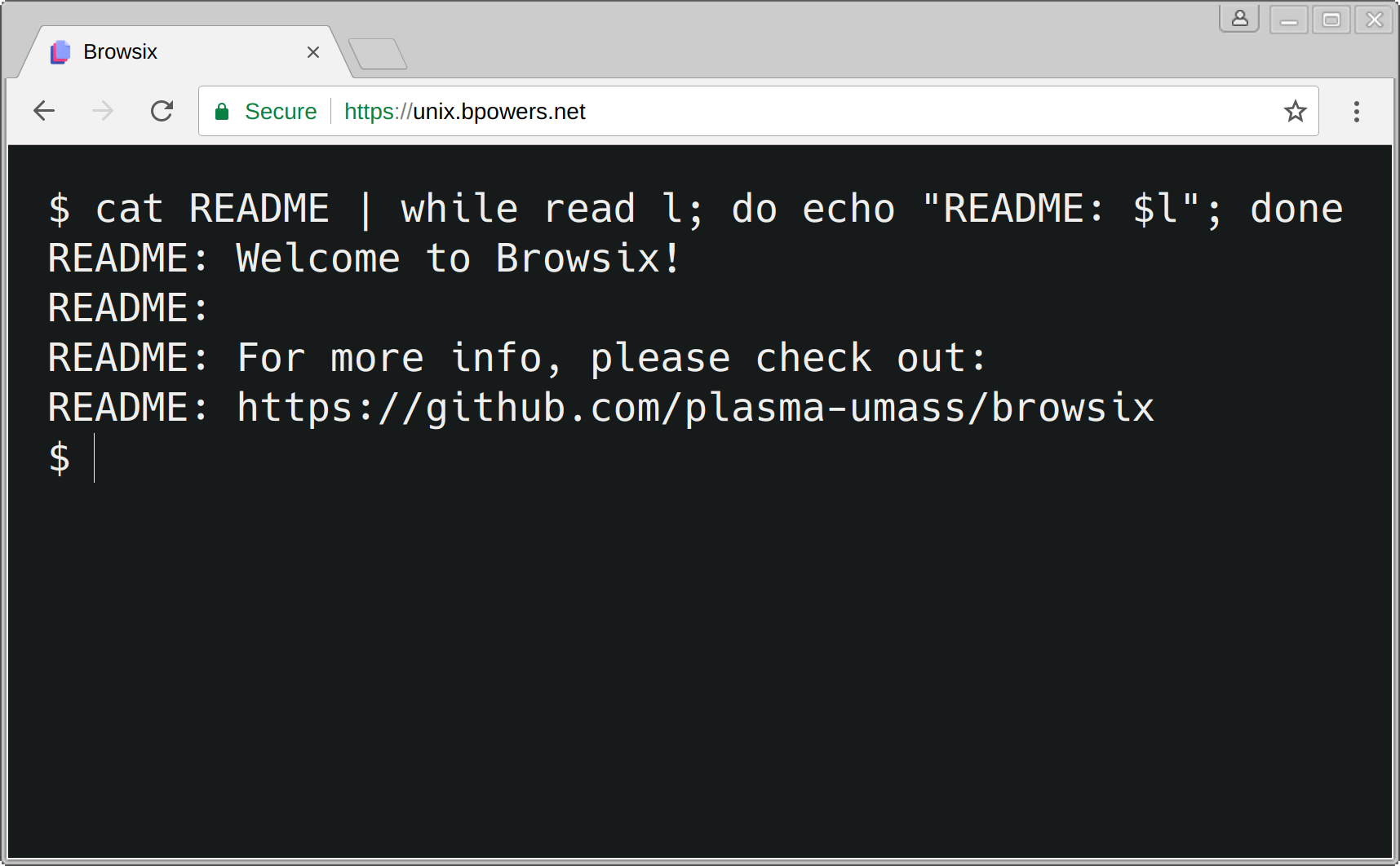
Programs written to run on conventional operating systems typically depend on OS abstractions like processes, pipes, signals, sockets, and a shared file system. Compiling programs into JavaScript, asm.js, or WebAssembly with tools like Emscripten or GopherJS isn’t enough to successfully run many programs client-side, as browsers present a non-traditional runtime environment that lacks OS functionality. Porting these applications to the web currently requires extensive rewriting or paying to host significant portions of code in the cloud.
Programmers are expensive and difficult to control; here are a few tricks to keep them underpaid and happy, for a while.
做網站要多少錢 – 關於做網站的各種功能與價格說明清單
This simple tutorial for making an arduino water level indicator shows you the best method to measure water in a tank using an ultrasonic sensor.
來源: Arduino Water Level Indicator: The Best Method to Measure!





命令提示字元視窗是我們的視窗作業環境中的一個特殊視窗,不支援視窗的元件、滑鼠,只有簡單的文字輸出及鍵盤輸入。支援的輸入與輸出方法(部份):
Read()從鍵盤讀取一個輸入,返回值為整數型態,也就是鍵盤輸入字元(按的一個鍵)的ASCII碼。
ReadLine() 從鍵盤讀取一行(按enter代表輸入完成),方法傳回一個字串。
Write() 輸出,不換行。
WriteLine()輸出後換行(等效於”\r\n”)
// Hello1.cs
public class Hello1
{
public static void Main()
{
System.Console.WriteLine("Hello, World!");
}
}
Main 方法必須包含在類別中 (本範例中為 Hello1)。可以使用 using 指示詞 (Directive)宣告使用System命名空間(類似Java的套件),之後可以用較簡短的方式使用該命名空間下的類別方法,如下所示:
// Hello2.cs
using System;
public class Hello2
{
public static void Main()
{
Console.WriteLine("Hello, World!");
}
}
如果想要存取傳遞到應用程式的命令列參數,需變更 Main 方法的簽名,以下列方式來存取它們。本範例計算和顯示命令列引數。
// Hello3.cs
// arguments: A B C D
using System;
public class Hello3
{
public static void Main(string[] args)
{
Console.WriteLine("Hello, World!");
Console.WriteLine("你輸入了 {0} 個命令列參數:",
args.Length );
for (int i=0; i < args.Length; i++)
{
Console.WriteLine("{0}", args[i]);
}
}
}
在整個程式的應用環境裏,一個程式可以喚用另一個程式,也因此,若要傳回一個傳回碼 (Return Code)給其呼叫者,可將 Main 方法的簽名變成:
// Hello4.cs
using System;
public class Hello4
{
public static int Main(string[] args)
{
Console.WriteLine("Hello, World!");
return 0; //回傳0
}
}
Console.Write("請輸入一個整數(0~100):");
int num = Convert.ToInt32(Console.ReadLine());//取得鍵盤的輸入(型態是字串),再轉換成int32整數資料型態
若要取得其他資料型態數值,請換成其他的資料型態:
char,double,float等
using System;
public class Hello
{
public static void Main()
{
string str1;
int price, qty;
Console.WriteLine();
Console.WriteLine(" 富國電腦圖書廣場");
Console.WriteLine("======================");
Console.Write(" 1. 書名:");
str1 = Console.ReadLine(); // 輸入書名並指定給 輸入書名並指定給str1變數
Console.Write(" 2. 售價:");
price = int.Parse(Console.ReadLine());
Console.Write(" 3. 數量:");
qty = Convert .ToInt32 (Console.ReadLine());
Console.WriteLine("======================");
Console.WriteLine(" 4. 金額:{0}", price * qty);
Console.Read();
}
}