【程式設計】【C#】使用OpenFileDialog來開啟文字檔案
程式專案下載:openTextFile
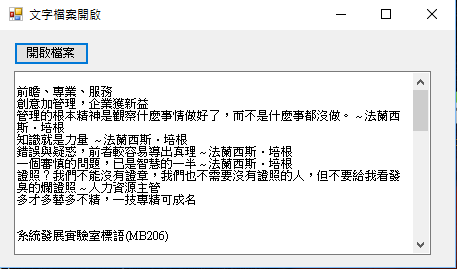
程式中的元件:
1.OpenFileDialog
2.Button
3.TextBox,名稱設寫tbResult,多行,垂直scrollbar
程式碼:
using System;
using System.Collections.Generic;
using System.ComponentModel;
using System.Data;
using System.Drawing;
using System.Linq;
using System.Text;
using System.Threading.Tasks;
using System.Windows.Forms;
namespace WindowsFormsApplication2
{
public partial class Form1 : Form
{
public Form1()
{
InitializeComponent();
}
private void button1_Click(object sender, EventArgs e)
{
// 建立一個OpenFileDialog物件
OpenFileDialog openFileDialog1 = new OpenFileDialog();
// 設定OpenFileDialog屬性
openFileDialog1.Title = "選擇要開啟的文字檔案";
openFileDialog1.Filter = "Text Files (.txt)|*.txt|All Files (*.*)|*.*";
openFileDialog1.FilterIndex = 1;
openFileDialog1.Multiselect = true;
// 喚用ShowDialog方法,打開對話方塊
if (openFileDialog1.ShowDialog() == System.Windows.Forms.DialogResult.OK)
{
string theFile = openFileDialog1.FileName; //取得檔名
Encoding enc = Encoding.GetEncoding("big5"); //設定檔案的編碼
tbResult.Text = System.IO.File.ReadAllText(theFile, enc); //以指定的編碼方式讀取檔案
}
}
}
}