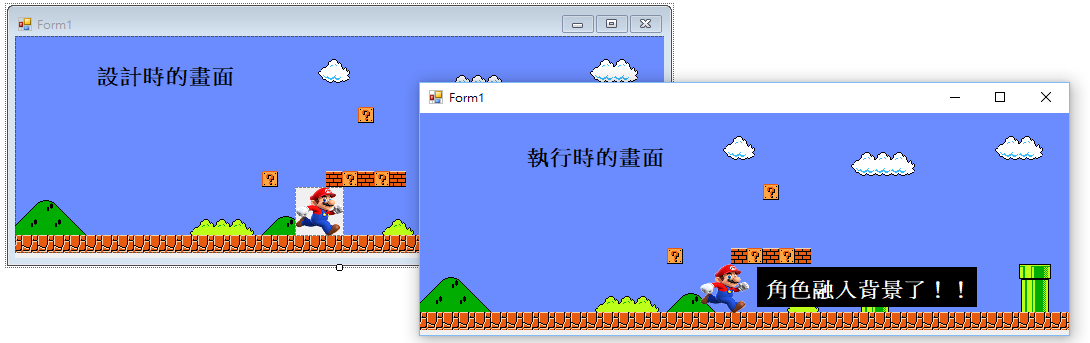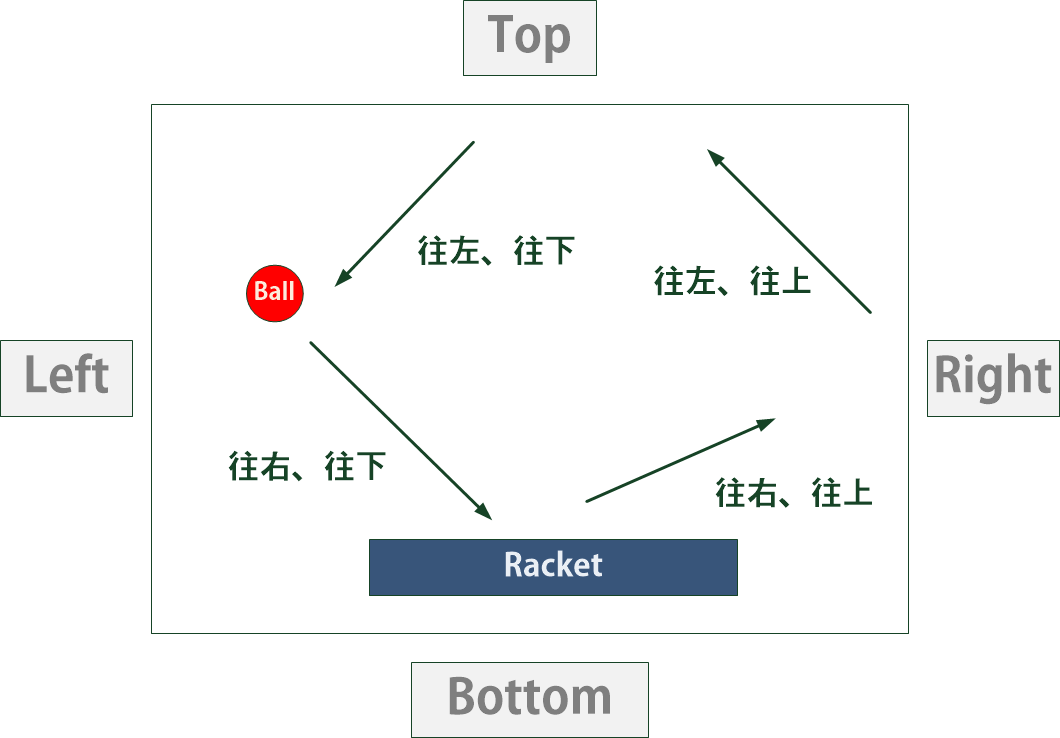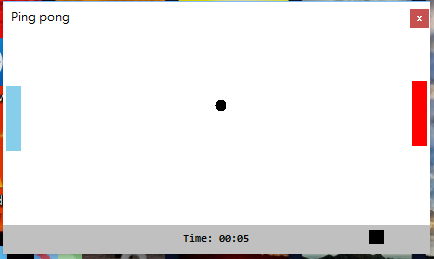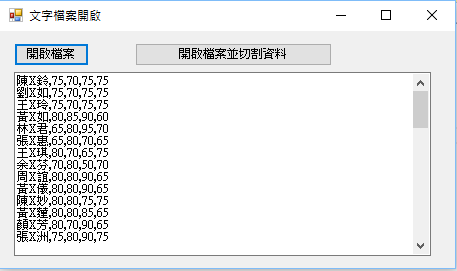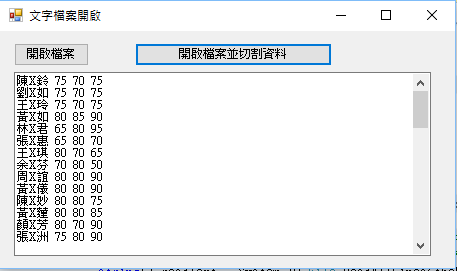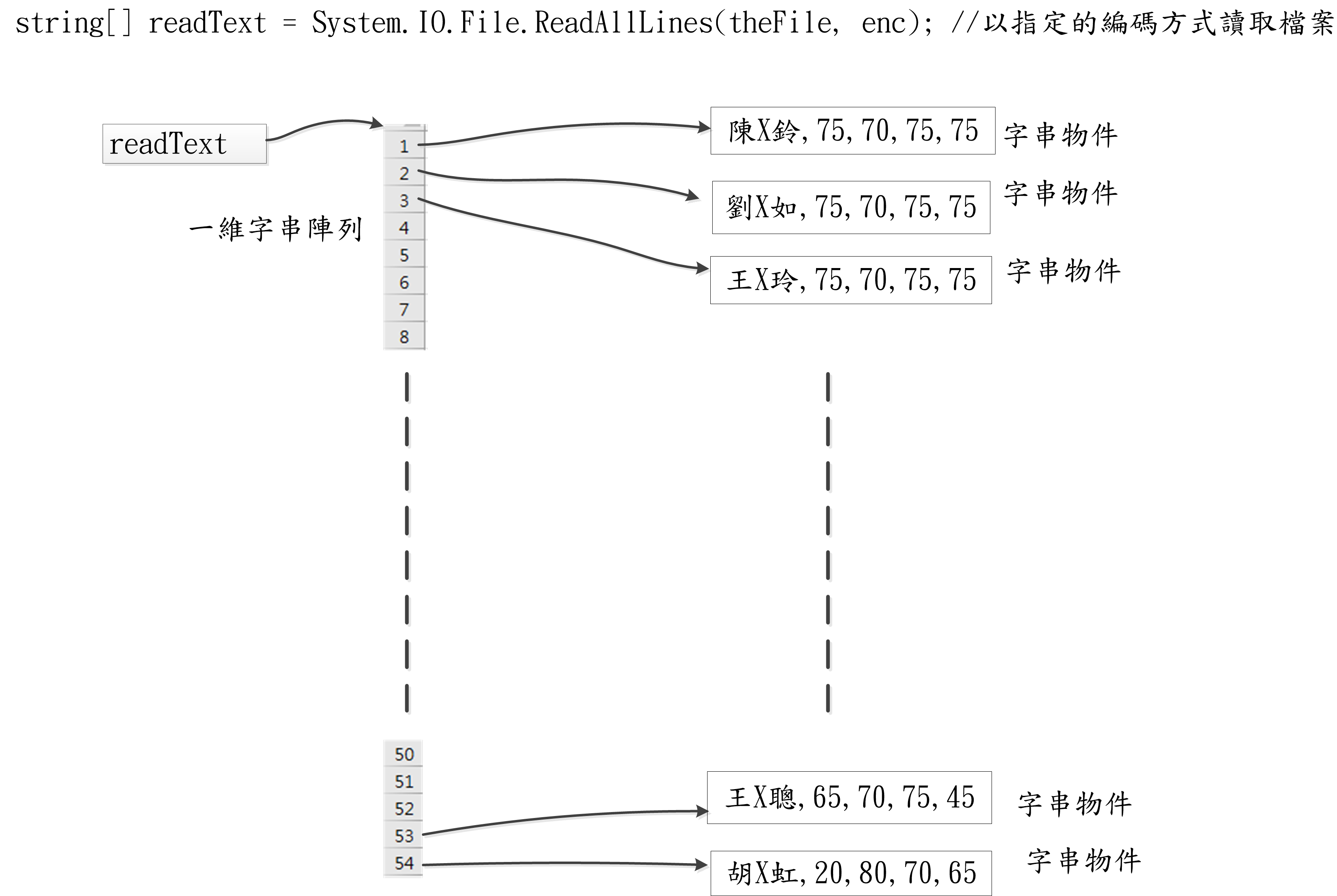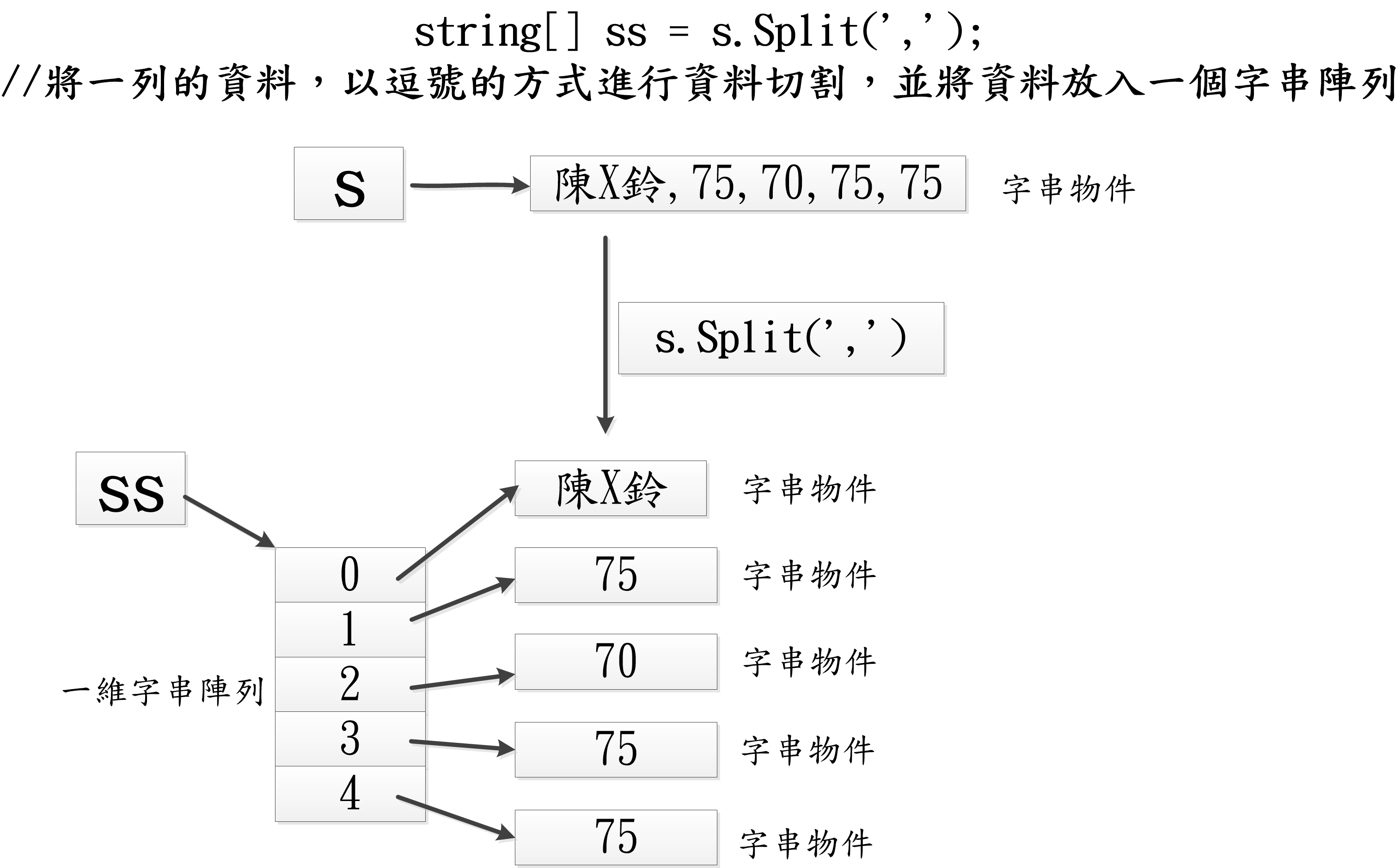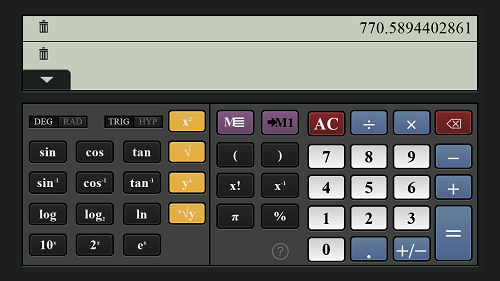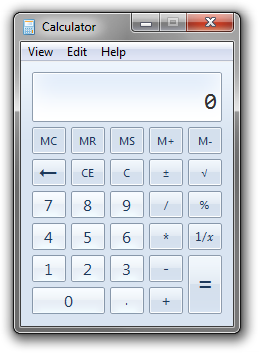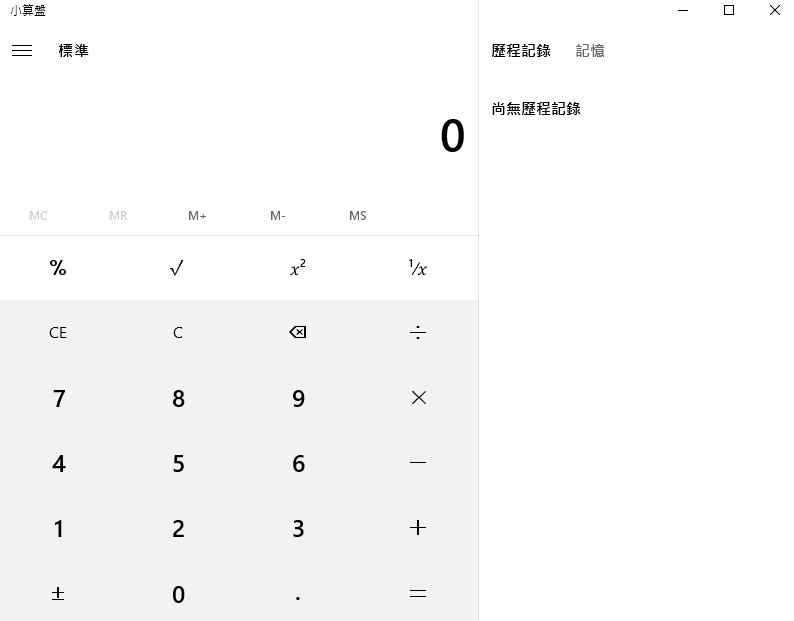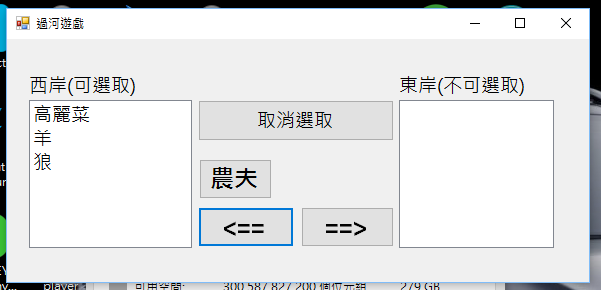【程式設計】【C# – 變數的視野/scope】
在C# ,變數的視野/Scope是說變數的可見範圍、影響範圍…,共有三種scope:
- 類別/class
- 方法/method
- for, while and do while loop, if and switch敘述
類別視野範例:
class Test
{ // 類別視野的起始
// 在類別中,宣告並初始化一個變數
string colorName = "red";
// 宣告一個方法
public void GetValue()
{
/* 當一個變數是在類別中宣告的話,可以在這個類別中的任何地方被存取。*/
Console.WriteLine(colorName);
} // 方法的結束
} //類別視野結束
方法視野範例:
class Program
{ // 類別視野的起始
public static void ShowVariable1()
{ // 第一個方法視野的起始
//宣告整數變數int,並給予初值100
int number = 100;
// 印出變數
Console.WriteLine(number);
} // ShowVariable1 ()方法視野的結束
public static void ShowVariable2() // 第二個方法視野的起始
{
// 印出numver變數,但是,會產生編譯錯誤,因為,在這個方法中,無法存取另一個方法所宣告的變數number
Console.WriteLine(number);
} // ShowVariable2 ()方法視野的結束
}
for, while and do while loop, if and switch statements
class Program
{ // 類別視野的起始
static void Main(string[] args) // main方法的起始
{
for (int i = 0; i <= 10; i++)
{ // loop視野的起始
//存取在for區塊中所宣告的變數i
Console.WriteLine(i);
} // End for loop scope
//在for區塊外面,存取for內部的變數i,這樣會造成編譯錯誤!
Console.WriteLine(i);
Console.ReadKey();
} // main方法視野的結束
} // 類別視野的結束
下面的程式中,ShowVariable1與ShowVariable2各印出多少?
using System;
using System.Collections.Generic;
using System.Linq;
using System.Text;
namespace ConsoleApplication1
{
class Program
{
static int number = 100;
static void Main(string[] args)
{
}
public static void ShowVariable1()
{ // 第一個方法視野的起始
//宣告整數變數int,並給予初值100
// 印出變數
int number = 200;
Console.WriteLine(number);
} // ShowVariable1 ()方法視野的結束
public static void ShowVariable2() // 第二個方法視野的起始
{
// 印出numver變數,但是,會產生編譯錯誤,因為,在這個方法中,無法存取另一個方法所宣告的變數number
Console.WriteLine(number);
} // ShowVariable2 ()方法視野的結束
}
}
延伸閱讀: