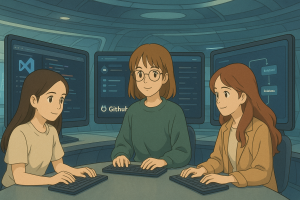【程式設計-C#】乒乓遊戲
【重點1】球的移動
【重點2】球拍的移動
【重點3】測定球碰觸邊界
【重點4】測定球拍是否擊中球,沒擊中的話…
 程式利用計時器(timer1),每隔一段時間執行幾件工作:
1.依據目前游標(Cursor)的位置來移動球拍(racket)
2.將球(ball)的位置(left, top)各加上(speed_left, speed_top),left是水平方向(左右),top是垂直方向(上下)
3.判斷球拍是否擊中球(也就是說ball的left, bottom, top, right是否落於racket的left, bottom, top, right內)
程式利用計時器(timer1),每隔一段時間執行幾件工作:
1.依據目前游標(Cursor)的位置來移動球拍(racket)
2.將球(ball)的位置(left, top)各加上(speed_left, speed_top),left是水平方向(左右),top是垂直方向(上下)
3.判斷球拍是否擊中球(也就是說ball的left, bottom, top, right是否落於racket的left, bottom, top, right內)
 Pingpong-2
Pingpong-2
 程式利用計時器(timer1),每隔一段時間執行幾件工作:
1.依據目前游標(Cursor)的位置來移動球拍(racket)
2.將球(ball)的位置(left, top)各加上(speed_left, speed_top),left是水平方向(左右),top是垂直方向(上下)
3.判斷球拍是否擊中球(也就是說ball的left, bottom, top, right是否落於racket的left, bottom, top, right內)
程式利用計時器(timer1),每隔一段時間執行幾件工作:
1.依據目前游標(Cursor)的位置來移動球拍(racket)
2.將球(ball)的位置(left, top)各加上(speed_left, speed_top),left是水平方向(左右),top是垂直方向(上下)
3.判斷球拍是否擊中球(也就是說ball的left, bottom, top, right是否落於racket的left, bottom, top, right內)
若是的話,改變球往下的方向,變成往上的方向
改變球移動速度,也就是增加speed_left, speed_top,讓球移動的距離增加
得分+1,更新計分版
4.判斷球是否碰到右、左、上邊界,是的話,改變方向,左變右,右變左,上變下 5.若球超出下邊界,遊戲中止,跳出訊息視窗 未來加上幾個特性:加上背景音樂 (參考資料)、背景色變換、隨機變換球移動的速度… 【V 1.1 平滑版】【專案檔下載:PingPong-smooth】using System;
using System.Collections.Generic;
using System.ComponentModel;
using System.Data;
using System.Drawing;
using System.Linq;
using System.Text;
using System.Threading.Tasks;
using System.Windows.Forms;
using System.Media;
namespace PingPong
{
public partial class playground : Form
{
int speed_left = 5; //球的水平變換速度
int speed_top = 5; //球的垂直變換速度
int point = 0; //得分
int ball_Left = 50, ball_Top = 50, ball_Width = 48, ball_Height = 48;
int racket_Left = 0, racket_Top = 0, racket_Width = 150, racket_Height = 20;
Bitmap bmp = new Bitmap("mushroom.png");
private SoundPlayer player;
public playground()
{
InitializeComponent();
player = new SoundPlayer(@"C:audio_output2.wav");
player.PlayLooping(); //背景音樂
timer1.Enabled = true; //啟動計時器1
Cursor.Hide(); //將游標隱藏起來
this.FormBorderStyle = FormBorderStyle.None; //將視窗的邊框設成"無",使視窗的邊框(連同標題列)消失
this.TopMost = true; //將視窗設為最上層
this.Bounds = Screen.PrimaryScreen.Bounds; //將視窗設為全螢幕
racket_Top = this.Bottom - (this.Bottom / 10); //設定球拍的垂直位置
lblGameOver.Top = (this.Height / 2) - (lblGameOver.Height / 2); //置中遊戲結束的訊息文字
lblGameOver.Left = (this.Width / 2) - (lblGameOver.Width / 2);
}
private void playBom() //播放撞壁時的音樂副程式
{
var player1 = new WMPLib.WindowsMediaPlayer();
player1.URL = @"C:audio_output1.wav"; //撞擊聲
}
private void timer1_Tick(object sender, EventArgs e) //計時器1的跳動事件
{
racket_Left = Cursor.Position.X - (racket_Width / 2); //將球拍的中心位置 設為 游標的水平位置
ball_Left += speed_left; //移動球-水平
ball_Top += speed_top; //移動球-垂直
if ((ball_Top + ball_Height) >= racket_Top && ball_Left >= racket_Left) //判斷球拍是否擊中球
{
Random rnd = new Random();
int r = rnd.Next(1, 10);
if (speed_top >= 0) speed_top += r; //加速
else speed_top -= r;
if (speed_left >= 0) speed_left += r;
else speed_left -= r;
speed_top = -speed_top; //改變球的移動方向
point += 1; //得分+1
lblPoints.Text = point.ToString();
playBom();
}
if (ball_Left <= this.Left)
{
speed_left = -speed_left; //若球的左邊緣在左邊界的左邊,變換水平移動的方向
playBom();
}
if (( ball_Left+ball_Width) >= this.Right)
{
speed_left = -speed_left;
playBom();
}
if (ball_Top <= this.Top)
{
speed_top = -speed_top; //球超出上邊界…
playBom();
}
if ((ball_Top + ball_Height) >= this.Bottom) //球出界,遊戲結束
{
timer1.Enabled = false; //中止計時器1
lblGameOver.Visible = true; //顯示出遊戲結束訊息
}
Invalidate();
}
private void PingPong_KeyDown(object sender, KeyEventArgs e) //當按下按鍵時…
{
if (e.KeyCode == Keys.Escape) this.Close(); //按Esc離開遊戲
if (e.KeyCode == Keys.F1) //重新開始遊戲
{
ball_Top = 50;
ball_Left = 50;
speed_left = 5;
speed_top = 5;
point = 0;
lblPoints.Text = "0";
timer1.Enabled = true;
lblGameOver.Visible = false;
}
}
private void playground_Paint(object sender, PaintEventArgs e)
{
e.Graphics.FillRectangle(Brushes.BlueViolet, racket_Left, racket_Top, racket_Width, racket_Height);
e.Graphics.DrawImage(bmp, ball_Left, ball_Top, 64, 64);
}
}
}
【V 1.0】【專案檔下載: PingPong】
using System;
using System.Collections.Generic;
using System.ComponentModel;
using System.Data;
using System.Drawing;
using System.Linq;
using System.Text;
using System.Threading.Tasks;
using System.Windows.Forms;
namespace PingPong
{
public partial class PingPong : Form
{
public int speed_left = 5; //球的水平變換速度
public int speed_top = 5; //球的垂直變換速度
public int point = 0; //得分
public PingPong()
{
InitializeComponent();
timer1.Enabled = true; //啟動計時器1
Cursor.Hide(); //將游標隱藏起來
this.FormBorderStyle = FormBorderStyle.None; //將視窗的邊框設成"無",使視窗的邊框(連同標題列)消失
this.TopMost = true; //將視窗設為最上層
this.Bounds = Screen.PrimaryScreen.Bounds; //將視窗設為全螢幕
racket.Top = playground.Bottom - (playground.Bottom / 10); //設定球拍的垂直位置
lblGameOver.Top = (playground.Height / 2) - (lblGameOver.Height / 2); //置中遊戲結束的訊息文字
lblGameOver.Left = (playground.Width / 2) - (lblGameOver.Width / 2);
}
private void timer1_Tick(object sender, EventArgs e) //計時器1的跳動事件
{
racket.Left = Cursor.Position.X - (racket.Width / 2); //將球拍的中心位置 設為 游標的水平位置
ball.Left += speed_left; //移動球-水平
ball.Top += speed_top; //移動球-垂直
if (ball.Top <= racket.Top && ball.Bottom >= racket.Bottom && ball.Left >= racket.Left && ball.Right <= racket.Right) //判斷球拍是否擊中球
{
speed_top += 2; //加速
speed_left += 2;
speed_top = -speed_top; //改變球的移動方向
point += 1; //得分+1
lblPoints.Text = point.ToString();
}
if (ball.Left <= playground.Left) speed_left = -speed_left; //若球的左邊緣在左邊界的左邊,變換水平移動的方向
if (ball.Right >= playground.Right) speed_left = -speed_left;
if (ball.Top <= playground.Top) speed_top = -speed_top; //球超出上邊界…
if (ball.Bottom >= playground.Bottom) //球出界,遊戲結束
{
timer1.Enabled = false; //中止計時器1
lblGameOver.Visible = true; //顯示出遊戲結束訊息
}
}
private void PingPong_KeyDown(object sender, KeyEventArgs e) //當按下按鍵時…
{
if (e.KeyCode == Keys.Escape) this.Close(); //按Esc離開遊戲
if (e.KeyCode == Keys.F1) //重新開始遊戲
{
ball.Top = 50;
ball.Left = 50;
speed_left = 5;
speed_top = 5;
point = 0;
lblPoints.Text = "0";
timer1.Enabled = true;
lblGameOver.Visible = false;
}
}
}
}
【Another 乒乓遊戲】
 Pingpong-2
Pingpong-2 Tag:C-Sharp, C#, Game programing, 遊戲設計