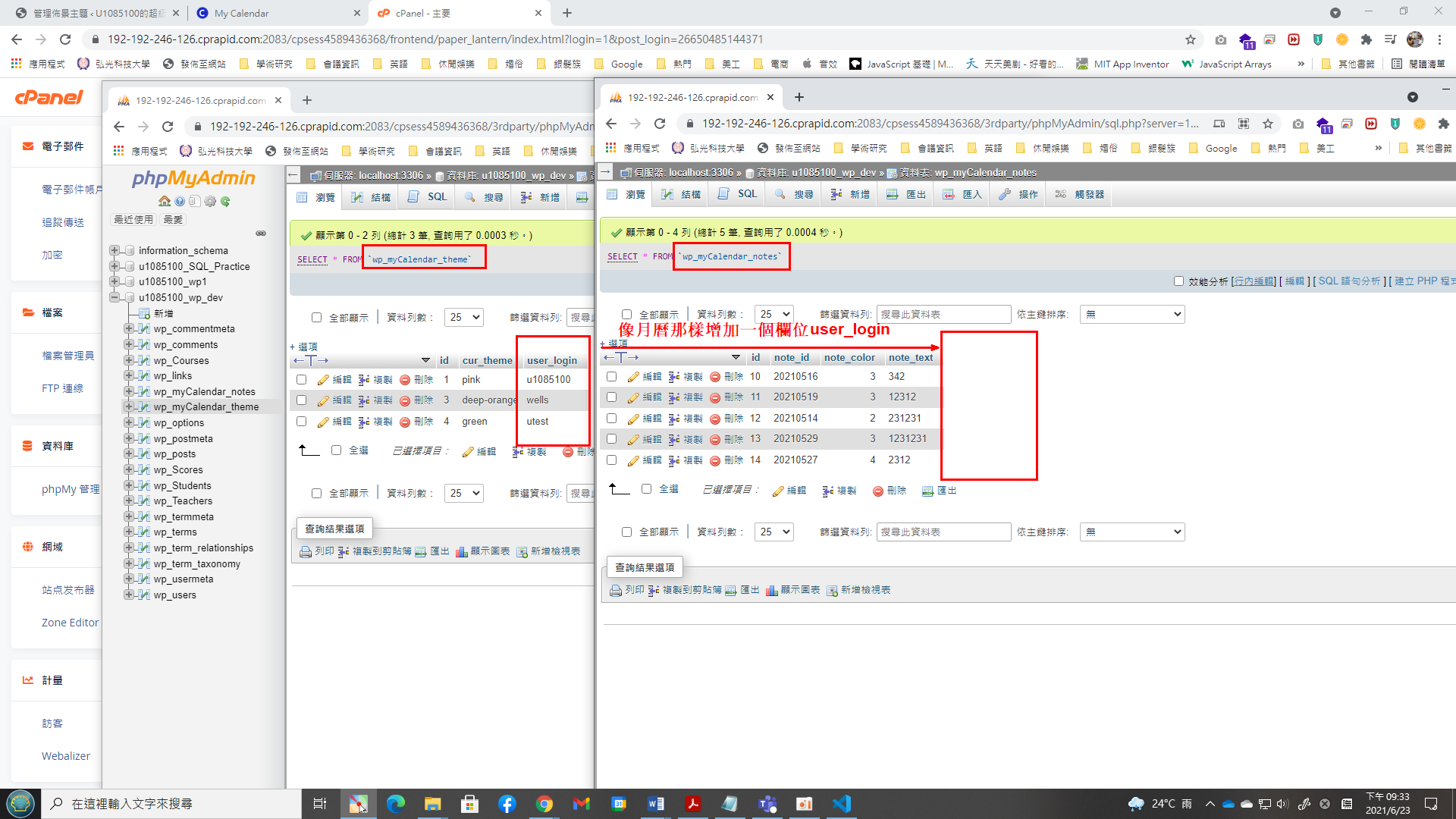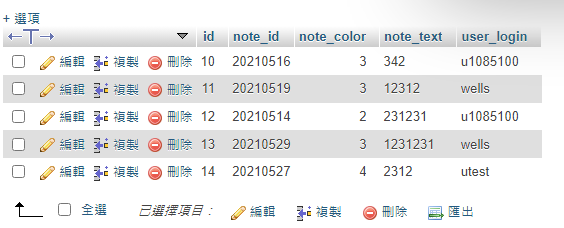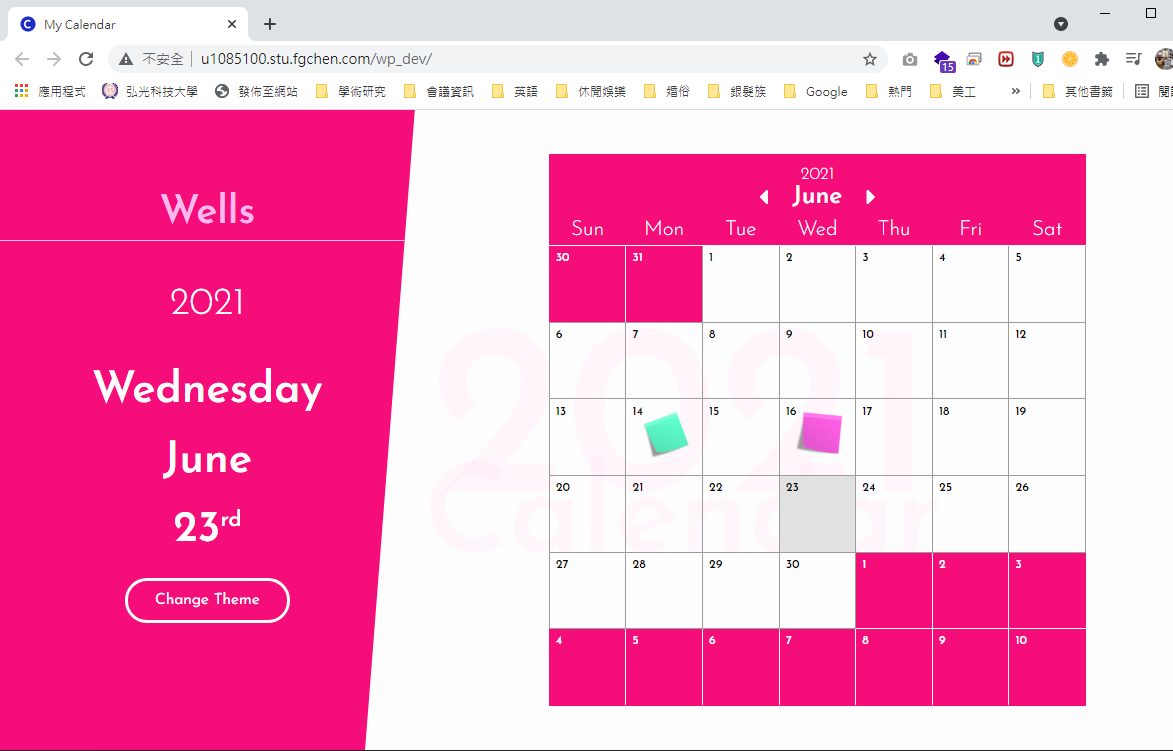變身多人使用月曆-notes部份(使用WordPress $wpdb)
一、資料表格的處理 – 增加user_login欄位 (參考wp_myCalendar_theme資料表格)
資料表格user_login欄位加上使用者帳號資料,用來分別記事資料是屬於那些使用者:
二、我們先做修改讀取(Read)記事資料的功能
函式getNoteData一開頭的地方,我們加入使用者的取得,並在讀取記事資料時加上where子句:
//呼叫wp_get_current_user方法得WordPress的使用者資料,並放入$current_user這個全域變數中
global $current_user; wp_get_current_user();
global $wpdb; //宣告WordPress的全域資料庫物件
$table = $wpdb->prefix.'myCalendar_notes';
$data = $wpdb->get_results("SELECT * FROM $table where user_login = '$current_user->user_login'");
原本的程式:(請上下對照一下,我們加了什麼,有多很多程式嗎?一點都沒有…)
global $wpdb; //宣告WordPress的全域資料庫物件
$table = $wpdb->prefix.'myCalendar_notes';
$data = $wpdb->get_results("SELECT * FROM $table");
完整的getNoteData函式列表
<!-- 記事資料讀取 -->
<?php
function getNoteData(){
//呼叫wp_get_current_user方法得WordPress的使用者資料,並放入$current_user這個全域變數中
global $current_user; wp_get_current_user();
global $wpdb; //宣告WordPress的全域資料庫物件
$table = $wpdb->prefix.'myCalendar_notes';
$data = $wpdb->get_results("SELECT * FROM $table where user_login = '$current_user->user_login'");
$id = 0;
$color = 1;
$text = "";
foreach ($data as $row) {
$id = $row->note_id;
$color = $row->note_color;
$text = $row->note_text;
// while($row = mysqli_fetch_assoc($result)){
// $id = $row['note_id'];
// $color = $row['note_color'];
// $text = $row['note_text'];
//以上為php碼
?>
<script type="text/javascript">
postIt = {
id: <?php echo json_encode($id); ?>,
note_num: <?php echo json_encode($color); ?>,
note: <?php echo json_encode($text); ?>
}
postIts.push(postIt);
</script>
<?php //再接著php碼,這種寫法在混合式的php、html、JavaScript很常見的寫法,要習慣。
}
}
?>
結果畫面 (只顯示屬於目前登入的使用者的記事資料)
三、修改記事資料的新增(Insert)
db_insertNote函式完整列表
function db_insertNote($uid, $color, $text){ //新增記事資料函式
//呼叫wp_get_current_user方法得WordPress的使用者資料,並放入$current_user這個全域變數中
global $current_user; wp_get_current_user();
global $wpdb; //宣告WordPress的全域資料庫物件
$text = $wpdb->_real_escape($text);
$wpdb->insert(
$wpdb->prefix."myCalendar_notes",
array(
"note_id" => $uid,
"note_color" => $color,
"note_text" => $text,
"user_login" => $current_user->user_login
),
array(
"%s",
"%s",
"%s",
"%s"
)
);
// $query = "INSERT INTO notes(note_id, note_color, note_text, user_login) VALUES('$uid', '$color', '$text', $current_user->user_login)";
// $result = mysqli_query($connection, $query);
}
修改的部份:
- 取得目前登入的使用者帳號
- 在$wpdb->insert中加入user_login的欄位名稱與值,還有array加一個%s
That is it. (就這樣而已… )
注意:這裏有一個地方,我沒有處理,如果使用者沒有登入的話,應該不能插入記事資料,你們想想在那邊加比較好?基本上,在前端與後端都可以處理這個問題,我把這個問題留給同學自己去想了。自我挑戰一下。我建議是參考我們在index.php後面JavaScript程式碼一個判斷使用者是否有登入的if:
if (typeof currentUserName !== 'undefined') {//若currentUserName不是未定義的話,換句話說,就是使用者有登入的…
把這個if加在前端關於記事資料的新增上… (更新、刪除可以不用做,因為當前的使用者沒有記事資料,就不會有記事圖示,沒有記事圖示就不能叫出記事資料對話方塊…)
四、修改記事資料的更新(Update)
function db_updateNote($uid, $text){//更新記事資料函式
//呼叫wp_get_current_user方法得WordPress的使用者資料,並放入$current_user這個全域變數中
global $current_user; wp_get_current_user();
global $wpdb; //宣告WordPress的全域資料庫物件
$text = $wpdb->_real_escape($text);
$wpdb->update(
$wpdb->prefix."myCalendar_notes",
array(
"note_text" => $text
),
array(
"note_id" => $uid,
"user_login" => $current_user->user_login
),
array("%s"),
array(
"%s",
"%s"
)
);
// die( $wpdb->prefix."myCalendar_notes" );
// $query = "UPDATE notes SET note_text = '$text' WHERE note_id = '$uid' LIMIT 1";
}
五、修改記事資料的刪除(Delete)
function db_deleteNote($uid){ //刪除記事資料函式
//呼叫wp_get_current_user方法得WordPress的使用者資料,並放入$current_user這個全域變數中
global $current_user; wp_get_current_user();
global $wpdb; //宣告WordPress的全域資料庫物件
$wpdb->delete(
$wpdb->prefix."myCalendar_notes",
array(
"note_id" => $uid,
"user_login" => $current_user->user_login
),
array(
"%s",
"%s"
)
);
// $query = "DELETE FROM notes WHERE note_id = '$uid'";
}