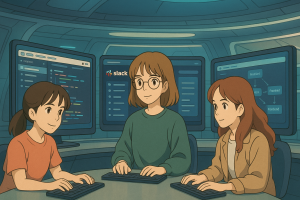CSS Cheat Sheet 速記表
CSS Cheat Sheet
1. CSS 基本語法
選擇器 {
屬性: 值;
}2. 文字樣式
| 屬性 | 描述 | 範例 |
|---|---|---|
color |
設定文字顏色 | color: red; |
font-size |
設定文字大小 | font-size: 16px; |
font-family |
設定字體 | font-family: Arial, sans-serif; |
font-weight |
設定字體粗細 | font-weight: bold; |
text-align |
對齊文字 | text-align: center; |
line-height |
行高 | line-height: 1.5; |
text-decoration |
添加文字裝飾(如底線、刪除線等) | text-decoration: underline; |
3. 盒模型(Box Model)
| 屬性 | 描述 | 範例 |
|---|---|---|
width |
元素寬度 | width: 200px; |
height |
元素高度 | height: 100px; |
margin |
外邊距(元素外部的距離) | margin: 20px; |
padding |
內邊距(內容與邊框之間的距離) | padding: 10px; |
border |
邊框 | border: 2px solid black; |
4. 背景樣式
| 屬性 | 描述 | 範例 |
|---|---|---|
background-color |
設定背景顏色 | background-color: yellow; |
background-image |
設定背景圖片 | background-image: url('image.jpg'); |
background-size |
設定背景圖片大小 | background-size: cover; |
background-position |
設定背景圖片位置 | background-position: center; |
background-repeat |
設定背景是否重複 | background-repeat: no-repeat; |
5. 佈局
| 屬性 | 描述 | 範例 |
|---|---|---|
display |
設定元素顯示方式 | display: block; |
position |
設定元素定位方式 | position: relative; |
top, right, bottom, left |
設定元素距離 | top: 10px; left: 20px; |
float |
浮動元素 | float: left; |
clear |
清除浮動 | clear: both; |
z-index |
設定堆疊順序 | z-index: 10; |
overflow |
設定內容超出邊框時的處理方式 | overflow: hidden; |
6. 邊框與圓角
| 屬性 | 描述 | 範例 |
|---|---|---|
border |
設定元素邊框 | border: 1px solid black; |
border-radius |
設定元素圓角 | border-radius: 10px; |
border-top, border-right, border-bottom, border-left |
設定單邊邊框 | border-top: 2px dashed red; |
7. 清單樣式
| 屬性 | 描述 | 範例 |
|---|---|---|
list-style-type |
設定列表符號樣式 | list-style-type: circle; |
list-style-image |
設定列表符號為圖片 | list-style-image: url('bullet.png'); |
8. CSS 選擇器
| 選擇器 | 描述 | 範例 |
|---|---|---|
* |
通配符,選擇所有元素 | * { margin: 0; padding: 0; } |
element |
選擇特定 HTML 元素 | p { color: blue; } |
.classname |
選擇擁有特定 class 的元素 | .box { margin: 10px; } |
#idname |
選擇擁有特定 ID 的元素 | #header { background: grey; } |
element, element |
群組選擇器,選擇多個元素 | h1, p { color: black; } |
element element |
後代選擇器,選擇元素中的元素 | div p { color: red; } |
element > element |
子選擇器,選擇直接子元素 | div > p { color: green; } |
element + element |
鄰接兄弟選擇器,選擇緊跟其後的兄弟元素 | h1 + p { font-size: 12px; } |
:hover |
選擇鼠標懸停的元素 | a:hover { color: orange; } |
9. CSS Flexbox
| 屬性 | 描述 | 範例 |
|---|---|---|
display: flex |
啟用彈性佈局 | display: flex; |
flex-direction |
設定主軸方向 | flex-direction: row; |
justify-content |
沿主軸對齊內容 | justify-content: center; |
align-items |
沿交叉軸對齊內容 | align-items: flex-start; |
10. CSS Grid
| 屬性 | 描述 | 範例 |
|---|---|---|
display: grid |
啟用網格佈局 | display: grid; |
grid-template-columns |
設定列數和列寬 | grid-template-columns: 1fr 2fr; |
grid-gap |
設定網格間距 | grid-gap: 10px; |
grid-template-rows |
設定行數和行高 | grid-template-rows: 100px auto; |
11. 動畫與過渡
| 屬性 | 描述 | 範例 |
|---|---|---|
transition |
設定過渡效果 | transition: all 0.3s ease; |
animation |
設定動畫 | animation: slide 2s infinite; |
@keyframes |
定義動畫關鍵幀 | @keyframes slide { 0% { left: 0; } 100% { left: 100px; } } |
12. 其他有用屬性
| 屬性 | 描述 | 範例 |
|---|---|---|
opacity |
設定透明度 | opacity: 0.5; |
cursor |
設定鼠標指標樣式 | cursor: pointer; |
box-shadow |
設定盒陰影 | box-shadow: 2px 2px 5px grey; |
text-shadow |
設定文字陰影 | text-shadow: 1px 1px 3px black; |
這份 CSS Cheat Sheet 涵蓋了最常見和基本的 CSS 屬性和用法,讓你能夠快速參考與應用。進階部分如 Flexbox 和 Grid 也是現代網頁設計中的重要佈局工具,值得深入學習。